We have a dice roller 'add in' installed on the site, unfortunately official modifications (MOD) for dice rollers for phpBB are very scarce. This particular MOD wasn't officially released and development on it is sporadic at best - really it's an abandoned project - luckily it works well enough to have it installed on our site.
Here's a quick overview:
Important: Do not 'cut and paste' and examples given into your own post - examples of BBCode rendered here include 'non-printable' characters that stop them being interpreted by the rendering engine.
The Dice Roller is accessed via two new BBCodes, the BBCode is parsed when you make a post and the result is lodged in the database - when the post is viewed the roll is retrieved and presented in the text. Dice rolls can't be edited once the post is submitted - Keepers can remove the rolls if they wish (as Moderators). One of the features available is the ability to see representations of the dice making up the roll, as in-line images.
They way the MOD has been written means that access to it's workings is not automatic - it has to be selected as an option for each Forum as required - this being the case the Dice Roller will only be active on game boards where the Keeper for that game requests it.
How to Roll some Dice:
The BBCode supports the following syntax - 'the number of rolls, the dice type =/- modifiers' (this follows standard RPG dice rolling)
So three six sided dice plus 2 becomes : 3d6 +2
To roll this you would do this:
[dice]3d6+2[/dice]
And that renders in the post like this:
[dice]0[/dice]
This is the same as using he modes 'string' and 'total' together. We've chosen this as the default setting as it's the most useful when representing a dice roll.
There are some additional 'modes' that you can access:
total, string and quote (usage of these is straight forward - but quote does not actually do what it implies ) - here are the details:
[dice=total]3d6+2[/dice] looks like this:
[dice=total]1[/dice]
This just gives the total... the end result.
[dice=string]3d6+2[/dice] looks like this:
[dice=string]2[/dice]
'string' lists the dice rolled... it also has the total listed.
[dice=string,total]3d6+2[/dice] looks like this:
[dice=string,total]3[/dice]
'string and total' - same as the first roll example as we've made the default methods list both the roll and the total.
[dice=quote]3[dice] looks like this:
[dice=quote]3[/dice]
Quote: Actually quotes the referenced roll in the same post - counting starts at zero so this quotes the 4th dice roll in this message - which is the roll above. This is the only way to reference the dice roll in the same post (as the roll is made once posted).
Limitations:
The math support is pretty basic - best to keep to simple + and - amounts.
There is no support for multiple dice type in the same roll - so no 2d6+1d4 types of roll.
There is no handy direct way to tag what the roll is for.
There's no support for 'keep best three' types of roll.
As dice rolls are not made until you post the message you can't know the outcome until you post the message and once that's done you can't change it.
20 Dice rolls per post, no more than that - don't try it.... seriously bad things could happen and not even your elder sign will protect you!
Dice Rolling on Play@YSDC
- carnage_lee
- Admin
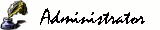
- Posts: 2324
- Registered for: 18 years 5 months
- 18
- Location: Orpington, Kent, UK
- Contact:
- carnage_lee
- Admin
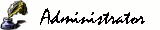
- Posts: 2324
- Registered for: 18 years 5 months
- 18
- Location: Orpington, Kent, UK
- Contact:
Additional Usage
Post by carnage_lee »
The 'dice' BBCode can be combined with other BBCodes. Once of the most used is combining the 'dice' tag with the 'Spoiler-Button' tag.
[Spoiler-Button]Harvey Spot Hidden:30, [dice]1d100[/dice][/Spoiler-Button]
[Spoiler-Button]Harvey Spot Hidden:30, [dice]1d100[/dice][/Spoiler-Button]
Harvey - Spot Hidden: 35,[dice]0[/dice]
The above details the character (Harvey), the reason (Spot Hidden) and target (30) - the dice roll is displayed upon 'clicking' the button. In this case poor old Harvey has failed the roll.
Jump to
- Play@YSDC Site News & Guidelines
- ↳ Site Announcements
- ↳ Site Guidelines
- Game Recruitment
- ↳ Welcome Room
- ↳ Players Looking For Games
- ↳ Existing Games Looking For Players
- ↳ ... I'm Thinking Of Running A Game
- ↳ Non Play@YSDC Game Needs Players
- ↳ The Brotherhood of Death
- ↳ Episode 1
- ↳ Episode 2
- ↳ Episode 3
- ↳ Leagues of Adventure
- ↳ The Eyes of a Stranger
- ↳ The Burnt Man
- ↳ The Masterwork of Nicholas Forby
- ↳ Signs Writ in Scarlet
- ↳ Shadows Over Scotland
- ↳ OOC Chat
- ↳ The Rat's Haunting
- ↳ Find Him, Please (Trail of Cthulhu)
- ↳ Escape from Innsmouth
- ↳ Arkham
- ↳ Innsmouth
- ↳ The Esoteric Order Raid
- ↳ The Marsh Mansion
- ↳ Y’ha-nthlei
- ↳ Forbidden Journey: An Adventure in China
- ↳ Archive
- ↳ The Haunting
- ↳ A Star on the Shore
- ↳ Edge of Darkness
- ↳ The Madman
- ↳ Dead Man Stomp
- ↳ Hockomock Hounds
- ↳ The Chapochaug Tunnel Haunting
- ↳ Dead Light (7th Edition)
- ↳ A Little Knowledge
- ↳ Paper Chase
- ↳ The Sign of Virgo
- ↳ Mr Corbitt - 7th Edition
- ↳ Hollow Earth Expedition: Miracle Stone of the Amazon
- ↳ Hollow Earth Expedition II: Frozen City of Terror
- ↳ Home Front Mythos
- ↳ The Horror in the Blackout
- ↳ Episode 1
- ↳ Episode 2
- ↳ Episode 3
- ↳ Episode 4
- ↳ The Glendale Spirits
- ↳ The Shadow Over Dunwich
- ↳ Episode 1
- ↳ Episode 2
- ↳ Episode 3
- ↳ Episode 4
- ↳ Episode 5
- ↳ Servants of Chaos
- ↳ Ash
- ↳ Chapter One
- ↳ Chapter Two
- ↳ Chapter Three
- ↳ Sukakpak
- ↳ Roots
- ↳ Delta Green: Khali Gati
- ↳ The Ninth Planet
- ↳ Episode 1
- ↳ Episode 2
- ↳ Episode 3
- ↳ Episode 4
- ↳ The Memory of the World
- ↳ Titanic Horror
- ↳ Achtung! Cthulhu - Fate
- ↳ The Provost of Eton's Inheritance
- ↳ Conan: Adventures in the Hyperborean Age
- ↳ Traveller- Horror on Planet Xotli
- ↳ A Cool and Lonely Courage
- Dark Ages (Games)
- ↳ Mare Balticum
- Gaslight (Games)
- ↳ The Dreaming Spires
- Classic Era (Games)
- ↳ Eternal Lies (Trail of Cthulhu)
- ↳ Investigator Notebooks
- ↳ Prof. Christopher Fontana
- ↳ Dr. Holly Chastain
- ↳ Ian Morin
- ↳ Father Cecil Flanagan
- ↳ Clarence Lanalor
- ↳ Dead Men Walking
- ↳ Masks of Nyarlathotep (7th Edition)
- ↳ Prologue and Pre-game threads
- ↳ Servants of the Lake
- ↳ Doors to Darkness
- ↳ King of Chicago II - Shanghai Bullets
- ↳ The Arkham Evil (Coc 7th)
- ↳ Devon Cthulhu 1920
- ↳ The Condemned
- ↳ Fear Forgotten
- ↳ Horror on the Orient Express (Trail of Cthulhu)
- ↳ The Horror on the Glen
- ↳ Beyond the Mountains of Madness
- Pulp Cthulhu (Games)
- ↳ The Two-Headed Serpent
- Modern Era (Games)
- ↳ Watch the World Burn
- ↳ Chapter 1 - The Girl With Fire in Her Eyes
- ↳ On the Precipice
- ↳ Hell in Texas
- ↳ Zombie Apocalypse Reanimated
- ↳ Chapter 1 - The Beginning of the End
- ↳ Chapter 2 - The Quick and the Undead
- ↳ Muppet Cthulhu: The Show Must Go On!
- ↳ Ladybird, Ladybird, Fly Away Home
- ↳ The Lower Deep (Cthulhu Dark)
- ↳ The Dare
- ↳ Rivers of London
- ↳ The Pipeline
- ↳ Unland
- Delta Green (Games)
- ↳ Delta Green- Cell P
- ↳ Delta Green: S-Cell
- ↳ Lover in the Ice
- ↳ Joint Task Force - Special Operations
- ↳ Delta Green- Stranger Things
- Other Eras & Settings (Games)
- ↳ The Last Train Home (Trail of Cthulhu)
- ↳ The Railway Station
- ↳ Mysterious Train
- ↳ Expedition into the Border Kingdom
- ↳ The Titan Incident
- ↳ The Masque of Nyarlathotep
- ↳ Episode 1
- ↳ Episode 2
- ↳ Dead Men Walking: A Maple Hill Prison Horror Story
- ↳ Character Creation and Management
- ↳ In-Game Forums [Actual Play]
- ↳ Out-of-Game Forums
- One-Shot Theatre
- ↳ Eldritch Horror
- ↳ Episode 1 - Forsaken Lore
- ↳ Epsiode 2 - Mountains of Madness
- ↳ Episode 3 - Strange Remnants
- ↳ Image Bank
- ↳ Arkham Horror
- ↳ Episode 1 - The Rise of Yog-Sothoth
- ↳ Episode 2 - The Dunwich Horror
- ↳ Episode 3 - The Lurker at the Threshold
- ↳ Episode 4 - The Shadow Over Innsmouth
- ↳ Episode 5 - Kingsport Horror
- ↳ The Dunwich Legacy
- ↳ The Night of the Zealot & Carnival of Horrors
- The Library of Celano
- ↳ Interview with a Keeper
- ↳ Help on posting
- ↳ Terrible Tales, Horrible Revelations and Dreams of Dark Days (Fan Fiction)
- ↳ Cthulhu Mythos Fiction Contest
- ↳ Entrants to the 2008 Contest
- ↳ Collaborative Scenario Writing
- ↳ Holden's Story
- ↳ Testing Stuff
- ↳ The Tomb
- ↳ Helluland
- ↳ Chapter 1 : Blood and Snow : Steel and Ice.
- ↳ Chapter 2 : V-day!!
- ↳ Chapter 3: When I See An Elephant Fly!
- ↳ Chapter 4 : Spirit and Scramasax
- ↳ Chapter 5: The Good The Bad and the Eskimo
- ↳ The End of John Company
- ↳ Bad Company
- ↳ The Dark Continent
- ↳ The Night of the Jackals
- ↳ Previous Chapters
- ↳ General Information
- ↳ The Dead White World
- ↳ The Condemned
- ↳ Gomez's Masks of Nyarlathotep Game
- ↳ Horror On The Orient Express
- ↳ From Beyond
- ↳ The Aquitania (Canceled)
- ↳ In a Different Light
- ↳ Spawn of Azathoth
- ↳ Archive
- ↳ The Condemned
- ↳ Archive
- ↳ Death in Luxor
- ↳ The Dance In The Blood (ToC)
- ↳ The Game
- ↳ Characters
- ↳ OOC Chat
- ↳ Posting Conventions, Pre-Game Questions, Etc.
- ↳ The Primer
- ↳ The Wind in the Cage
- ↳ Dead Light (7th Edition)
- ↳ A Conspiracy of Broken Minds
- ↳ Introduction
- ↳ Cast
- ↳ New York
- ↳ Los Angeles
- ↳ African destinations
- ↳ Worldwide Postal Services
- ↳ A Dream of Japan
- ↳ Quatermass's Masks of Nyarlathotep
- ↳ Job's Beyond the Mountains of Madness
- ↳ Reference
- ↳ Archive - Completed Chapters
- ↳ Vengeance From Beyond
- ↳ TREMULUS - 'The Strangeness of Hezekiah Mason'
- ↳ Walker in the Wastes
- ↳ Masks of Nyarlathotep
- ↳ Pre-game
- ↳ General Information
- ↳ Prologue - New York, June 1924
- ↳ Chapter 1 - New York, January 1925
- ↳ Horror on the Orient Express
- ↳ The Curse of Nineveh
- ↳ The Haunting (Redux)
- ↳ Raiko's Masks of Nyarlathotep Game
- ↳ Previous Chapters
- ↳ Pre-Game Chatter
- ↳ Chapter One
- ↳ Private Threads(Ch 1)
- ↳ General Information
- ↳ Locked IC Threads (Ch2)
- ↳ Campaign Clues
- ↳ The Bosworth House
- ↳ Harlem Unbound
- ↳ Berlin: The Wicked City
- ↳ Terror Australis
- ↳ Storm Clouds
- ↳ The Pit of Lokheri
- ↳ Fortune and Glory - Archive
- ↳ Grant's Military Bookshop (A Bookhounds of London Game)
- ↳ Assault on the Mountains of Madness
- ↳ In media res
- ↳ Archives
- ↳ The Siege - Assault on Precinct 9
- ↳ 465 : 19.375
- ↳ Props
- ↳ Berlin Chapter
- ↳ Equipment
- ↳ Petropavlovsk-Kamchatsky
- ↳ Other Places
- ↳ Vertical Run
- ↳ Vertical Run - in motion
- ↳ Old Arrivals [about to close]
- ↳ Going in
- ↳ Green Box Blues (Canceled)
- ↳ Operation Dark Margin
- ↳ Space Oddity
- ↳ Prologue
- ↳ Chapter 1
- ↳ Cold Dead Hand
- ↳ Trail to Kadath
- ↳ An unusual delivery
- ↳ Antarctica 1983
- ↳ Emerald Hammer
- ↳ The Loopers
- ↳ Rules for Tales From The Loop RPG
- ↳ Actual Play of "The Four Seasons"
- ↳ Cold Dead Hand
- ↳ Zombie Apocalypse
- ↳ Chapter 3 - Over, Under, and Through
- ↳ Chapter 4 - The Longest Day
- ↳ Chapter 5 - Dead of Night
- ↳ Chapter 6 - Dead by Dawn
- ↳ Chapter 7 - The Morning After
- ↳ Forget Me Not - CoC 7th Ed. Modern Era
- ↳ - The Network - NYC
- ↳ Fahrenheit 32
- ↳ Groovy Ghastly Affair
- ↳ Groovy Ghastly Affair: Dark Shadows (1967 timeline)
- ↳ Jailbreak (File not found 404)
- ↳ Pandora's Box
- ↳ Chapter 1
- ↳ Chapter 2
- ↳ The Journey
- ↳ Machine Tractor Station Kharkov-37
- ↳ In the Silence Between Stars
- ↳ Dark Heresy
- ↳ The Lands of Always Winter
- ↳ Rune Quest - Campaigns
- ↳ [Unknown Armies] Bill in Three Persons
- ↳ Paranoia
- ↳ War of the Dead
- ↳ Archive
- ↳ Welcome to Silent Hill.
- ↳ Earlier Chapters
- ↳ Misery Orphanage, 1941
- ↳ The Last Express
- ↳ Private Car
- ↳ Agatha First Class Sleeping Car 1 to 9
- ↳ Yennifer Second Class Sleeping Car A to I
- ↳ Jeanette Second Class Sleeping Car
- ↳ Social Cars
- ↳ Staff Cars
- ↳ Platforms
- ↳ Sheets, Clues, Things
- ↳ Keeper Stuff!
- ↳ Fallen Lives Hospital
- ↳ No Man's Land
- ↳ Twelve Hours - End Time
- ↳ Escape from the UK
- ↳ Misc.(Characters, background and etc...)
- ↳ The Train to Hell - A Grim Prairie Tale
- ↳ The Priory
- ↳ Mind The Gap
- ↳ War, war never changes....
- ↳ Background
- ↳ Players' Den
- ↳ The Yangtze Campaign
- ↳ The Anchorage Campaign
- ↳ The Well of Sacrifice
- ↳ Paris: City of Tears
- ↳ Ghastly Affair
- ↳ Ghastly Affair: Dark Shadows (1795 timeline)
- ↳ The Triad of Games
- ↳ Götterdämmerung - Sub Rosa
- ↳ 1928 - The Second Cycle
- ↳ Blade Runner - Tears in rain
- ↳ Survivor: SIBERIA
- ↳ Off-Topic-Lounge
Who is online
Users browsing this forum: No registered users and 2 guests